






To see your Activity Points on Caribsocial.net, you can follow these steps:
Visit the Caribsocial website by accessing the URL: https://caribsocial.net/.
Sign in to your Caribsocial account using your registered email address and password. If you haven't created an account yet, you will need to sign up first.
Once you are logged in, navigate to your profile or dashboard. You can usually find a profile icon or username displayed on the website's navigation menu or header.
Click on your profile or dashboard to access your personal information and settings.
Look for on the menu tab and look for activity points.
In the activity or points section, you should be able to see your accumulated Activity Points. These points are typically awarded based on your engagement and participation on the platform, such as posting updates, commenting on posts, joining groups, or interacting with other members.
Take note of your Activity Points and any associated details or benefits mentioned in that section. Caribsocial offer rewards or recognition based on the number of points you have earned.
If you're unable to locate the Activity Points section or need further assistance, it's recommended to refer to Caribsocial's help center or contact their support team for specific instructions.
This website uses cookies to ensure you get the best experience on our website.
To learn more about our privacy policy Click here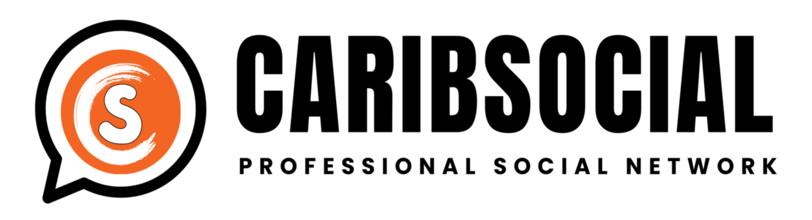
Comments