






To create a new store on Caribsocial.net, follow these steps:
Visit the Caribsocial website at https://caribsocial.net/ and sign in to your account. If you don't have an account, you'll need to sign up first.
Once you're signed in, navigate to the "Store Home" section. You can find it in the main menu or by browsing through the available options.
In the "Store Home" section, you'll find a button or link that says "Create New Store" or something similar. Click on it to proceed.
A new page or form will appear, prompting you to provide details for your new store. You'll typically be asked to fill in information such as the store name, description, contact details, and other relevant information. Make sure to provide accurate and complete information.
Additionally, you might be required to select a category for your store. Browse through the available categories and choose the one that best represents the type of products or services your store will offer.
Once you have filled in all the necessary information, review it to ensure accuracy. Double-check the details before proceeding.
Finally, click on the "Create" or "Submit" button to create your new store. The system will process your request and create the store associated with your account.
Congratulations! You have successfully created a new store on Caribsocial.net. You can now start adding products or services to your store and customize it according to your preferences.
This website uses cookies to ensure you get the best experience on our website.
To learn more about our privacy policy Click here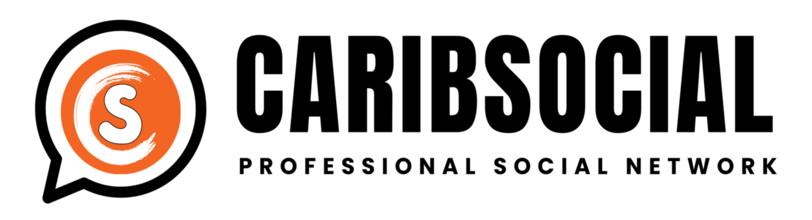
Comments