






To create a page on Caribsocial.net, you can follow these steps:
Visit the Caribsocial.net website (https://caribsocial.net/) and sign in to your account. If you don't have an account, you'll need to sign up first.
Once you're signed in, navigate to the top menu and click on "Pages" or "Create Page." The exact wording or location may vary based on the website's design or updates.
On the page creation interface, you'll typically find a form to fill out with information about your page. Provide the following details:
Upload a Profile Picture and Cover Photo: Most social networks allow you to upload a profile picture and cover photo for your page. Follow the instructions provided to upload appropriate images that represent your page visually.
Customize Your Page: After creating the page, you'll typically have options to customize its layout, settings, and additional features. Explore the settings and customization options available to tailor your page according to your preferences.
Start Posting and Engaging: Once your page is created and customized, you can start posting content, sharing updates, and engaging with your audience. Consider sharing relevant and engaging content, responding to comments, and promoting your page to attract followers and increase engagement.
Please note that the exact process may vary on Caribsocial.net, and it's always recommended to refer to the website's documentation or reach out to their support team for specific instructions on creating a page.
This website uses cookies to ensure you get the best experience on our website.
To learn more about our privacy policy Click here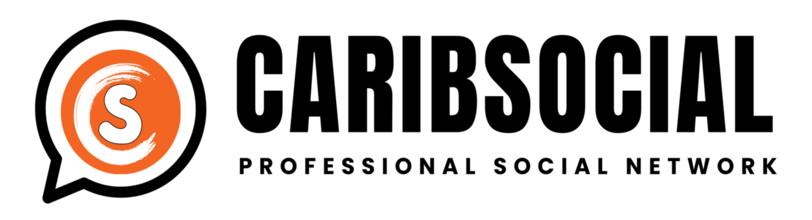
Comments