






Note: You must be at least 16 years old to create a Caribsocial account.
To create a new account on Caribsocial.net, please follow these steps:
Visit the Caribsocial.net website using the URL: https://caribsocial.net/.
On the homepage, you will find the "Sign Up" option. Click on it.
You will be presented with different sign-up options. You can choose to sign up using your Facebook or LinkedIn account, or you can sign up using your email address.
If you prefer to sign up using your email address, click on the "Email Address" option.
Fill in the required information in the sign-up form. You will need to provide the following details:
Next, you will need to choose your profile name. This will be the end of your profile link on Caribsocial.net (e.g., http://caribsocial.net/yourname).
Select your timezone from the provided options.
Choose your preferred language for using Caribsocial.net.
Read and agree to the terms of service by checking the box.
Click on the "Continue" button to proceed.
You may be prompted to complete additional profile information or customize your privacy settings. Follow the on-screen instructions to complete these steps.
Once you have successfully completed the sign-up process, you will be logged into your new Caribsocial.net account.
Congratulations! You have created a new account on Caribsocial.net. You can now explore the platform, connect with others, join groups, and access various features and opportunities.
This website uses cookies to ensure you get the best experience on our website.
To learn more about our privacy policy Click here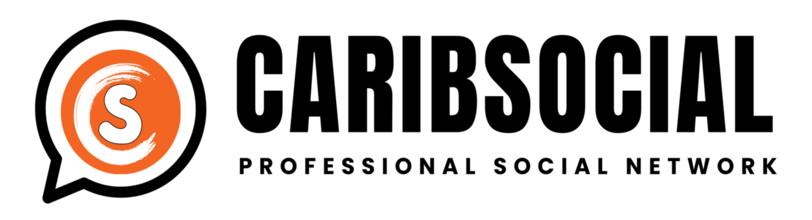
Comments