Here are 5 quick steps how to create your ad:
- Choose the Ad Type, then select the Ad Format and the best Ad Package for your requirements. See which one gives you the best options according to your needs. Choose based on the type, format, and package, whether you want to create your own ad, or want to advertise a content of yours on the site.
- Identify your goals and design your ad. Put in your accurate and catchy ad description, title and choose the suitable ad type and format for your ad.
- Target your ads by defining who you want to reach with your ad, and set a schedule for your ad if you want.
- Review your ad to see if everything is fine and looks good.
- Make payment for your advertisement if required.
Tips:
- Design your Ads optimally
- Your ads comprises of image, title, ad icon, and description. Ensure that these are relevant to your business / requirement and are catchy
- Make your ads stand out with their content
- Focus on one goal at a time in your ad for an effective campaign
Need Assistance? Contact our Sales Team.







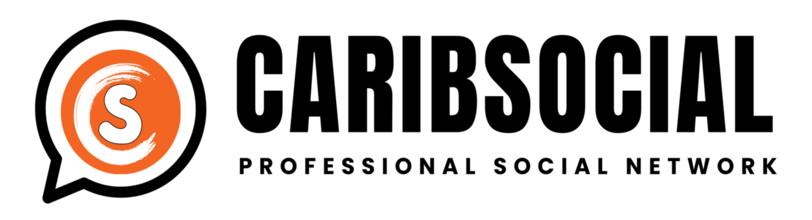
Comments