






To upload a Profile Photo or edit current Profile Photo:
1. Click on “Edit My Profile” from the quick links on your “Homepage” or your “Profile Page”.
2. Select “Edit My Photo”.
3. Click on “Browse” button and select a photo from your hard-drive.
4. Now, click on “Save Photo” to save your Profile Picture or “remove photo” to remove it.
5. Use “Edit Thumbnail” to edit the thumbnail of your Profile Picture.
Tip: You can also make any Photo your Profile Photo by simply going to any Photo and clicking on “Make Profile Photo” option available at the bottom of the Photo.
This website uses cookies to ensure you get the best experience on our website.
To learn more about our privacy policy Click here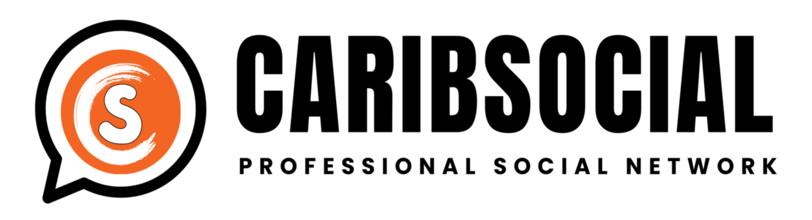
Comments