






To create a new contest on Caribsocial.net, please follow these steps:
Visit the Caribsocial.net website (https://caribsocial.net/) and sign in to your account. If you don't have an account, you'll need to sign up first.
Once you're signed in, navigate to the top menu and click on "Contest Home." This will take you to the contest section of the website.
On the contest home page, you'll find an option to "Create New Contest." Click on it to start creating your contest.
Fill in the required information for your contest. This may include the contest title, description, rules, duration, and any other relevant details. Make sure to provide clear instructions and guidelines for participants.
Choose the contest category that best fits your contest theme or topic. This will help users find your contest more easily.
Specify the entry requirements and any additional materials participants need to submit. You can set criteria such as photo submissions, video entries, or written content.
Determine the contest start and end dates. Set a timeline that gives participants enough time to submit their entries and allows for proper judging and selection.
Decide on the winner selection method. You can choose to have a panel of judges evaluate the entries or allow community voting to determine the winner.
If applicable, set any entry fees or participation costs for the contest. This step is optional and depends on the nature of your contest.
Review all the information you've provided for accuracy and completeness. Make sure everything is in order before proceeding.
Finally, click on the "Create Contest" or similar button to publish your contest on Caribsocial.net. Your contest will now be live and visible to other users.
Remember to promote your contest through social media, email, or other channels to attract participants. Engage with participants, provide updates, and announce the winners once the contest concludes.
Please note that the steps provided are based on the available information from the Caribsocial.net website and may be subject to change. It's always recommended to refer to the website's guidelines or reach out to their support team for the most accurate and up-to-date instructions on creating a contest.
This website uses cookies to ensure you get the best experience on our website.
To learn more about our privacy policy Click here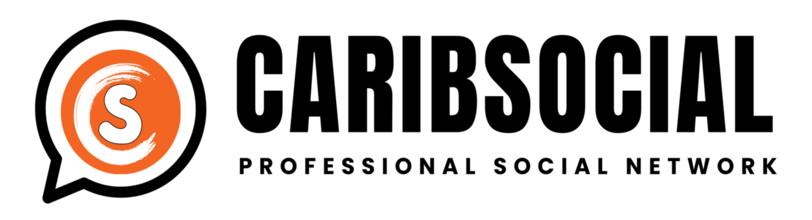
Comments