






To Permanently delete your Caribsocial account do the following.
1. Click on your profile image the top right hand site
2. Then click on General
3. Browse to the top tab click on delete account
4. A Verification Code will be send to the email your sing on Caribsocial
5. check your email address and find the Verification Code that was send to you and inter it in the space provided on Caribsocila and click on yes delete my account.
What happens if I permanently delete my Caribsocial account?
This website uses cookies to ensure you get the best experience on our website.
To learn more about our privacy policy Click here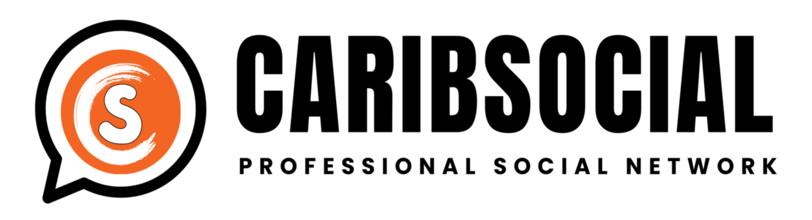
Comments